Create account
Create account in any Crypto Wallet of your choice.
Eg: Trust Wallet.
# SAFEMOON Wallet comming soon ! Stay tuned.
Create account in any Crypto Wallet of your choice.
Eg: Trust Wallet.
# SAFEMOON Wallet comming soon ! Stay tuned.
Select on the coin to send. For eg: BNB. Then click on the send Icon.
Now in the Recipient address column, add the wallet address. There are two options. You can either copy paste the address from our donations page or click on QR Code and scan it from your wallet by pressing on the [-] symbol. The next slide shows how to do this.
After adding the recipient wallet address, you can eneter the amount you wish to donate.
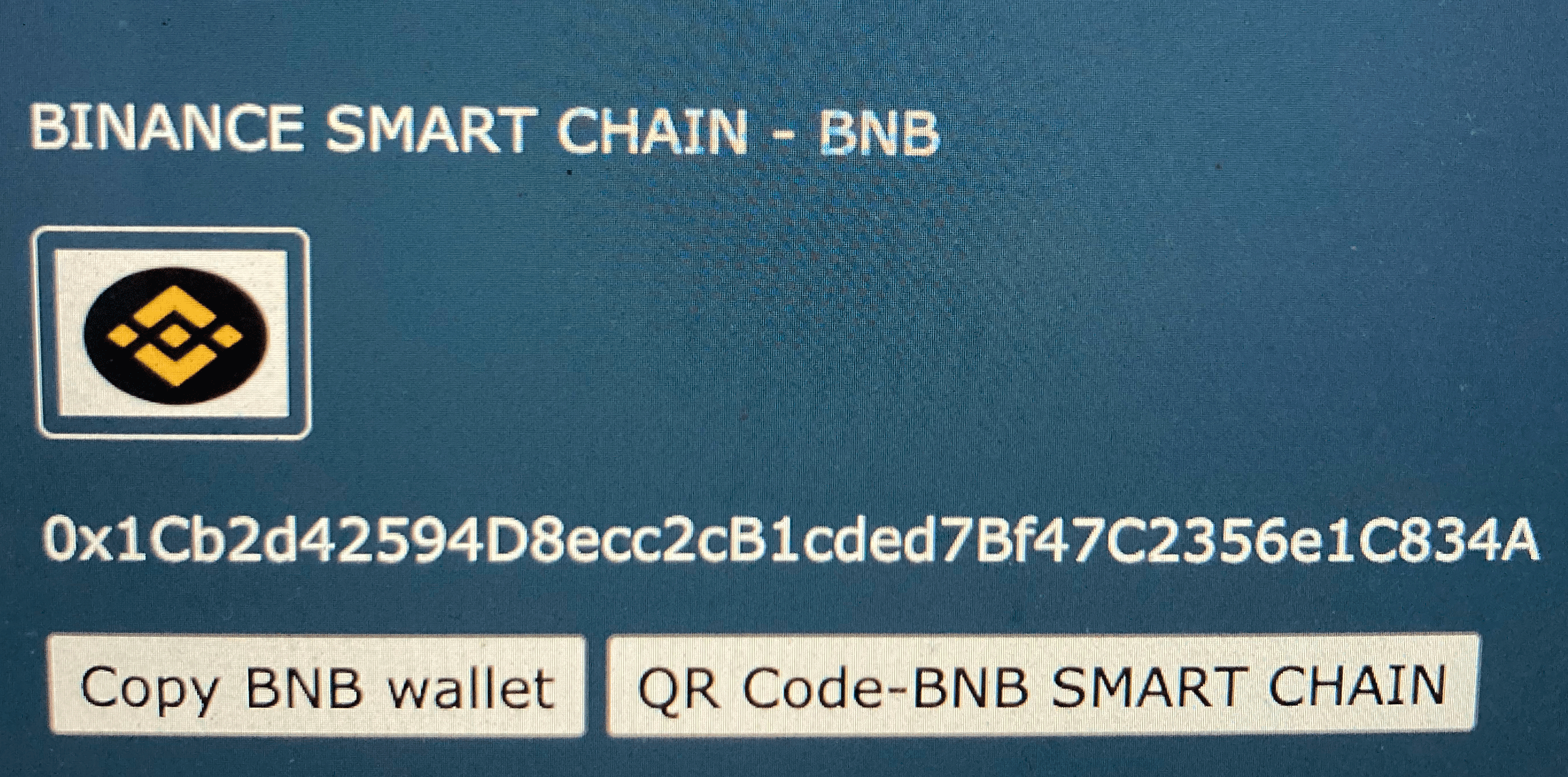
On clicking QR code button the QR Code for the coin pops up. You can scan it from your wallet and theAviatorsGuild wallet address will autimatically be filled in for you.
Once the recipients wallet address and the amount you wish to send has been entered, click on NEXT at the very bottom.
Click on SEND to confirm the transaction and the transaction would be complete.
Once you have completed the transaction, we would appreciate if you could send us the transaction details on our mail ID
contact@theaviatorsguild.com
This is to include your donation details in our supporters page.(To be created down the line.)